
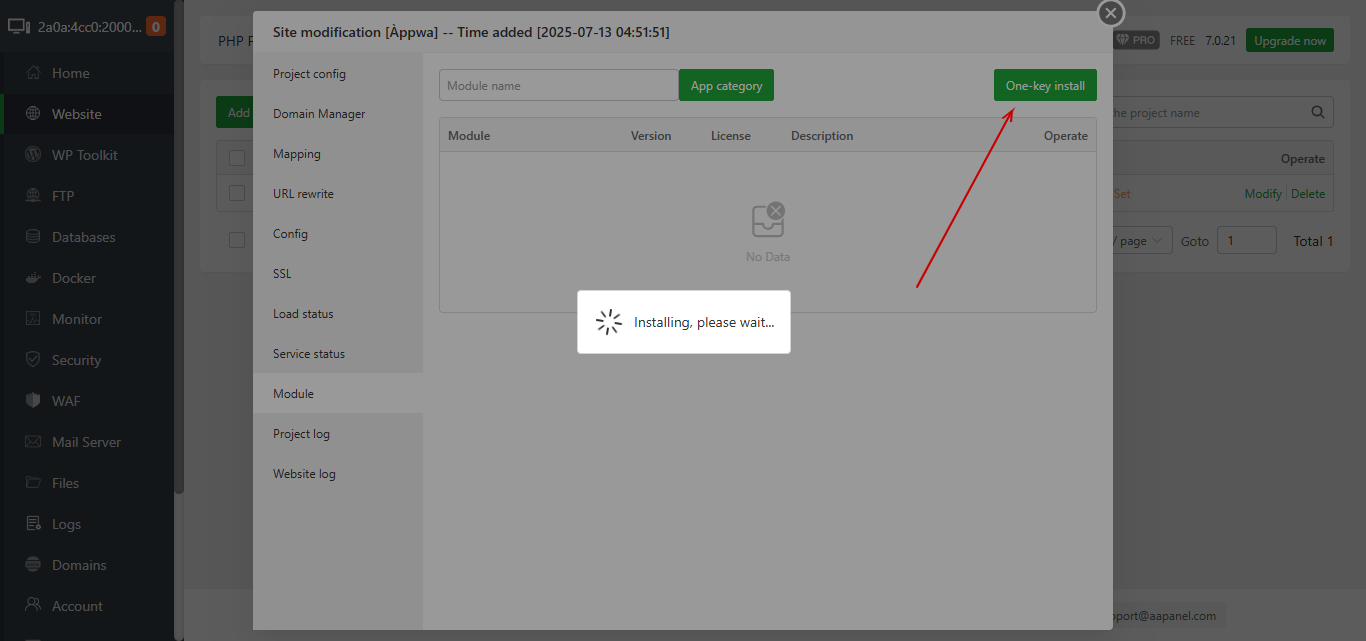
If you’ve ever encountered the frustrating error “Please go to the [module] and click [one-key install] to install the module dependencies” when trying to start your Node.js project on aaPanel, you’re not alone. Fortunately, the fix is quick and straightforward!
Why This Error Occurs
When you deploy a Node.js app via aaPanel, the panel requires all your project dependencies (from package.json) to be installed before the app can run. If dependencies are missing or not installed properly, aaPanel will throw this error message.
This commonly happens:
- After uploading your project folder
- When switching between different Node.js apps
- After modifying
package.json - Or if the server was restored or restarted
Step-by-Step Fix
Here’s how to fix it:
- Log into your aaPanel dashboard
Make sure you’re on the main control panel. - Go to your Node.js project
Click on “App” from the sidebar and select your Node.js Project. - Click “Modify”
You’ll see this next to your project name. Click it to open project settings. - Go to the [Module] Tab
Once inside your project settings, look for the tab called “Module”. - Click “One-Key Install”
This button will automatically install all required dependencies listed in yourpackage.json.
aaPanel will handle everything behind the scenes – just wait for it to complete. - Restart Your Project
Once the installation is successful, simply start or restart your project. It should now run without any errors.
🎉 That’s It!
You’ve just fixed the error with a few simple steps. No command line needed, no complex setups—just aaPanel doing its magic.
If you’re managing your projects through aaPanel, this “One-Key Install” feature can save you a lot of time and hassle when working with Node.js apps.
💡 Pro Tip
Whenever you:
- Add new dependencies,
- Modify your
package.json, - Or upload a fresh Node.js app,
Always remember to use the One-Key Install button before starting your app.
aaPanel is a great control panel for managing web applications, especially if you want a simple GUI for hosting your Node.js projects. While this error might seem annoying at first, the built-in tools make solving it quick and painless.
Got more aaPanel or Node.js questions? Drop them in the comments or share this post with a fellow developer who might need it.